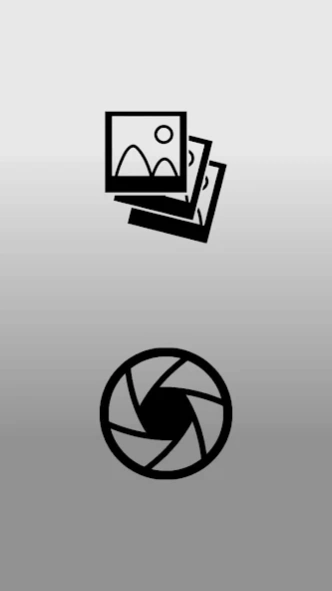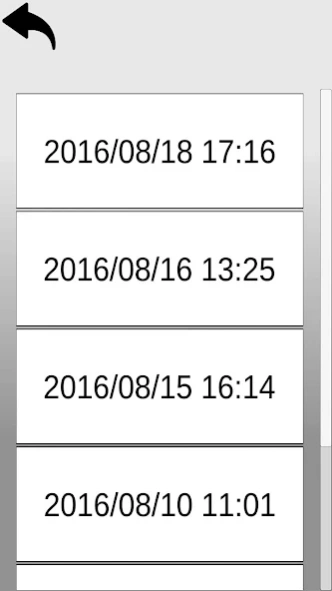Human Remover 1.0
Continue to app
Free Version
Publisher Description
Human Remover - It is an application to remove a photographer who had crowded Ballmer at the time of shooting at the RICOH THETA.
■ Overview ■
Human Remover is an app to solve the problem that reflected the photographer at the time of the shutter.
When you shoot remotely using a smartphone THETA app, even if you want to shoot the landscape, etc., it will crowded Ballmer is photographed person. So, to remove the glare of the photographer use the Human Remover, you can shoot in a state in which the landscape that are hidden by the photographer is reflected in the clear.
■ How to use ■
Start the application of Human Remover, simply press the shutter button. The moment you press the shutter button, THETA terminal that is disposed will start shooting. However, this app will request three times of the shooting to the creation of one place of the image. After one shot of the shooting, you will be prompted to move the location from the application side. To move in accordance with the request, will be taken in the second shot is automatic After a while. After shooting is complete, also because it is required to move the location, and then moved to a position so as not to overlap with the first shot and the second shot. Then, it is soon to 3 shot in the shooting. 3 When the shot is taken, will start the conversion process automatically. When the conversion process is complete, the image obtained by removing the glare of the person will be displayed as a preview screen is stored in the smartphone.
Also, pictures taken with Human Remover in the past can be found in the list, it is also possible that you want to delete.
Please refer to the manual for more information.
(Manual is here → http: //www.samaa.co.jp/download/doc/HumanRemover.pdf)
■ Features ■
Human Remover has become a simple screen configuration with a reduced the number of characters as much as possible. It represents the smart as the clarity which investigated the visibility through the use of a picture and animation maybe. In addition, the shutter button is a one-time of the beginning, after is also ease of being displayed only up to the preview screen follow the instructions on the screen.
About Human Remover
Human Remover is a free app for Android published in the Screen Capture list of apps, part of Graphic Apps.
The company that develops Human Remover is SaMaA. The latest version released by its developer is 1.0.
To install Human Remover on your Android device, just click the green Continue To App button above to start the installation process. The app is listed on our website since 2016-08-19 and was downloaded 1 times. We have already checked if the download link is safe, however for your own protection we recommend that you scan the downloaded app with your antivirus. Your antivirus may detect the Human Remover as malware as malware if the download link to jp.SaMaA.HumanRemover is broken.
How to install Human Remover on your Android device:
- Click on the Continue To App button on our website. This will redirect you to Google Play.
- Once the Human Remover is shown in the Google Play listing of your Android device, you can start its download and installation. Tap on the Install button located below the search bar and to the right of the app icon.
- A pop-up window with the permissions required by Human Remover will be shown. Click on Accept to continue the process.
- Human Remover will be downloaded onto your device, displaying a progress. Once the download completes, the installation will start and you'll get a notification after the installation is finished.